The Nintendo Switch, a portable console with a large screen that can transition seamlessly to a large screen in docked mode, could easily have been the ideal device for streaming movies or TV series on the go or at home. Given how it still lacks a serious movie streaming service, I decided to do some designs for how it might look and function.
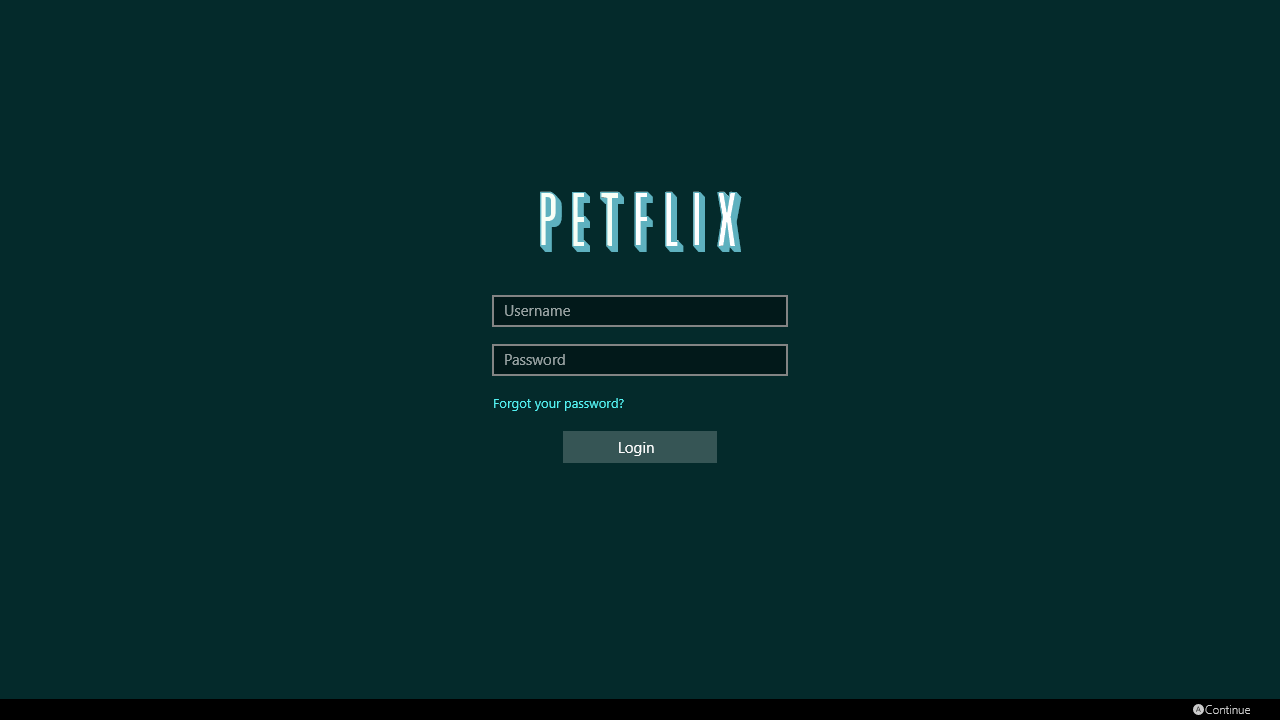
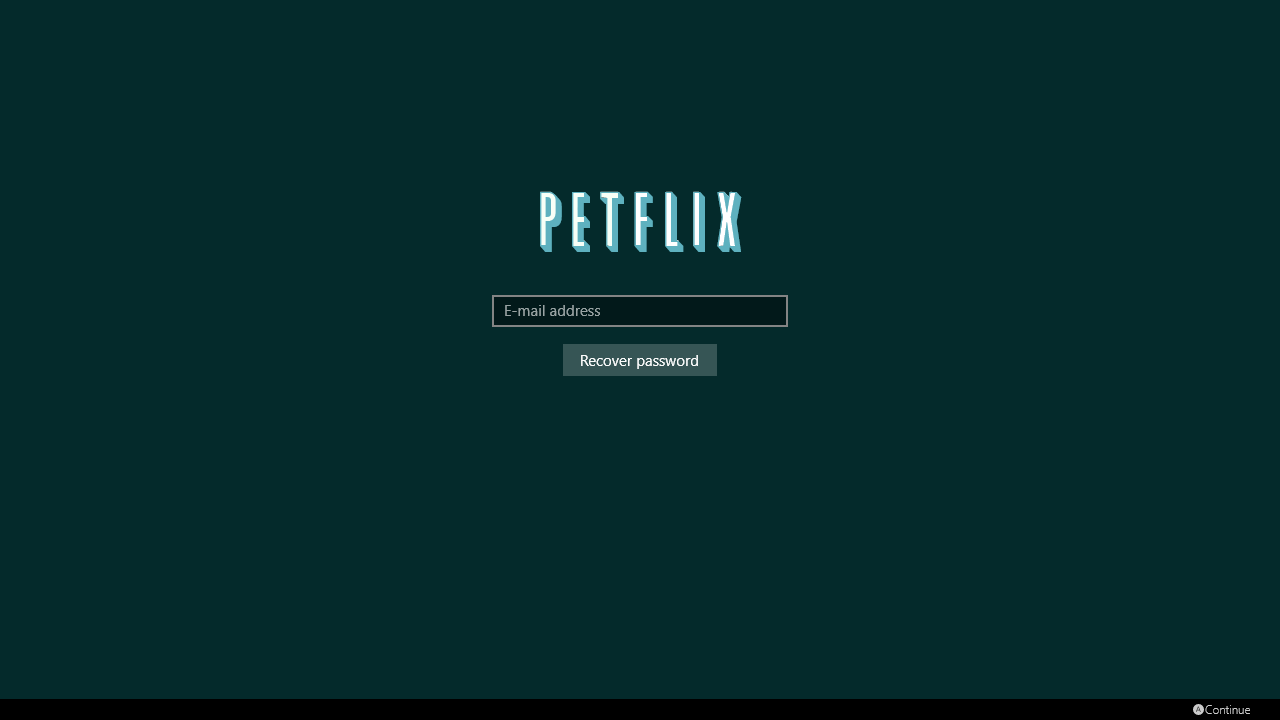
Login/password screens
The Nintendo Switch features a 16:9 aspect ratio which gives us enough room to display 3 collections/categories on the main page. The user can then scroll downwards to look through additional movies/series in the same category/collection or sideways to browse additional collections/categories. Having the analog stick to navigate this 2-D grid makes for a really smooth user experience
Since the user doesn't have access to mouse/keyboard we want to have all navigation controls mapped to buttons on the controller so that they don't have to spend time moving the selection to a signifier first. Following gaming conventions for the controls would be logical here. Most users would expect to use the A Button for OK/Select/Accept, B Button for Back/Cancel, the + Button for a Menu, and the X/Y buttons for additional frequently used actions.
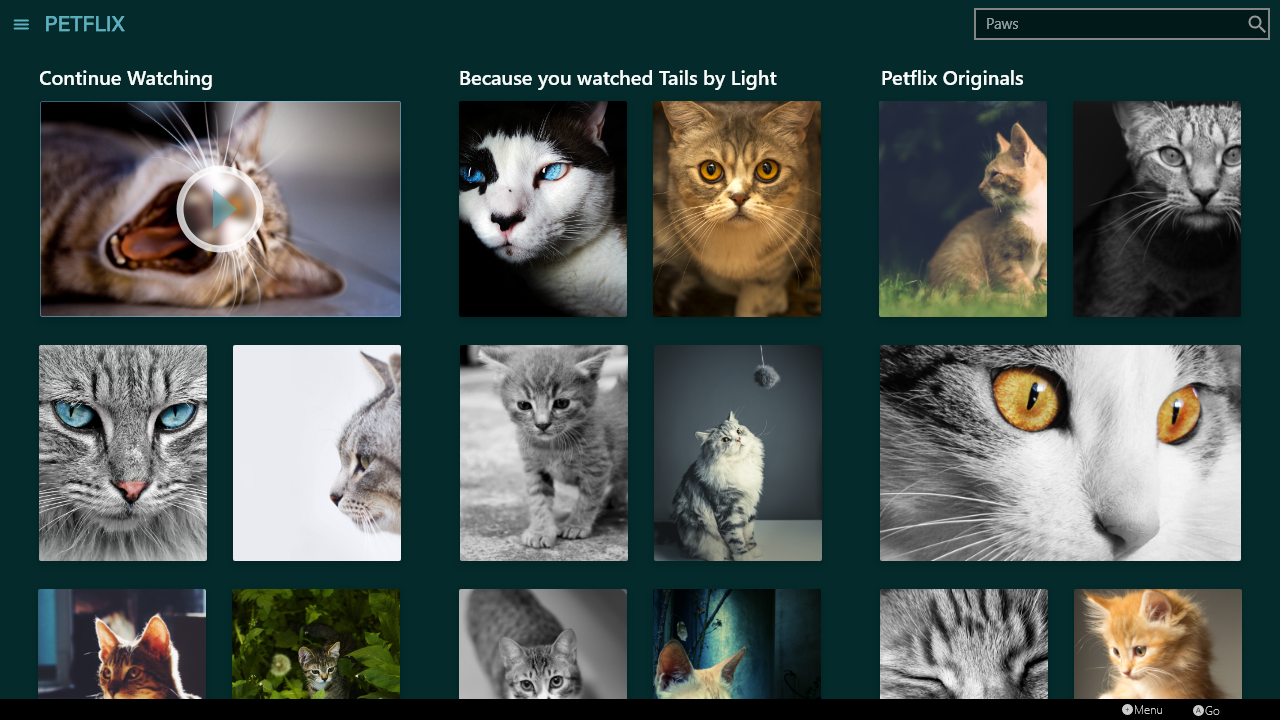
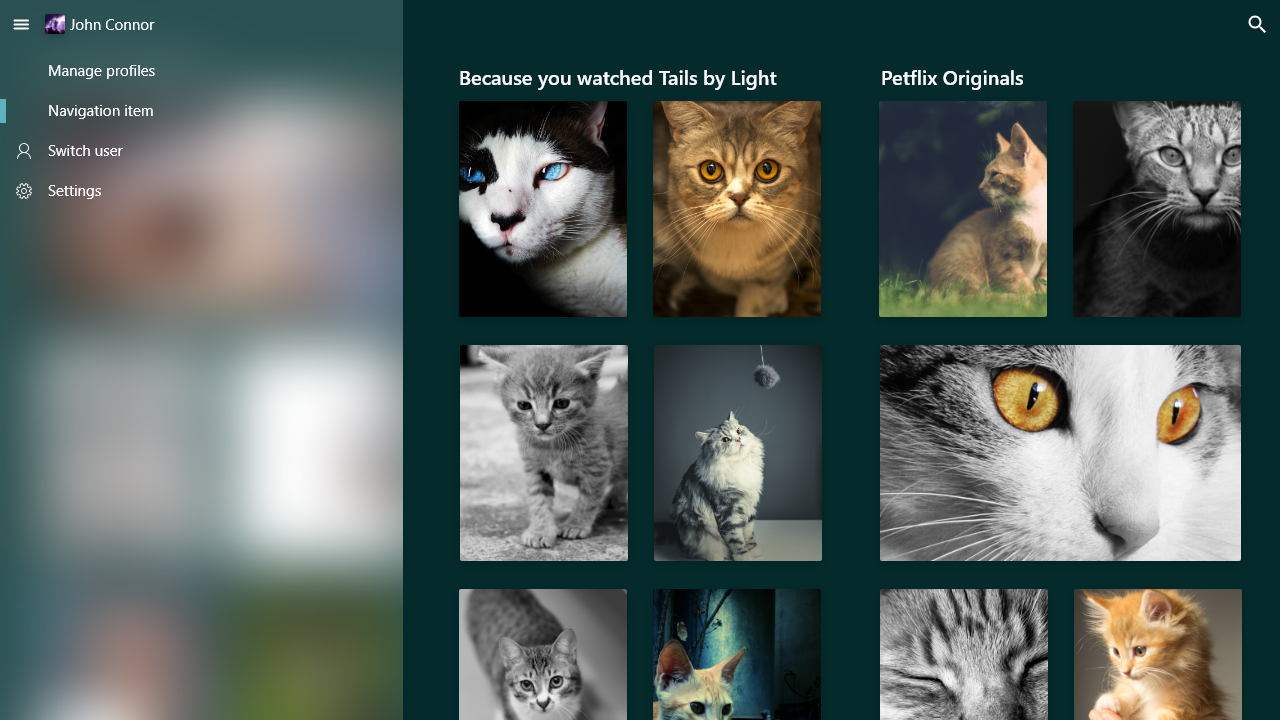
Quick navigation to open the search bar or the Menu using the controller buttons
Using L/R buttons to scrub forward/back would be convenient for the user
